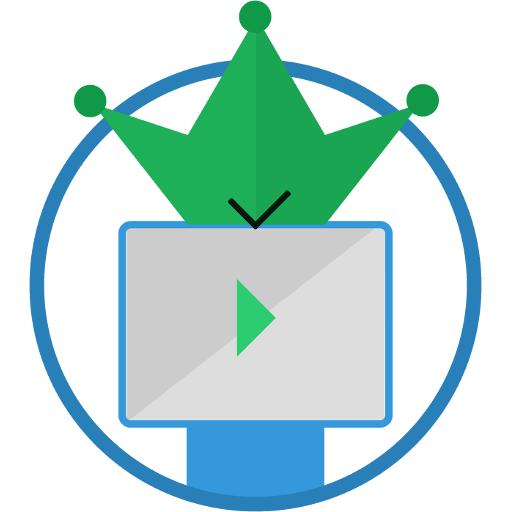Opening a popup in KgTv Player is very easy, press the button on the far right of the player, after that a window will appear asking you to give permission. Give permission. Congratulations on you pop-up window. Now you can watch TV and enjoy using your phone!
Categories