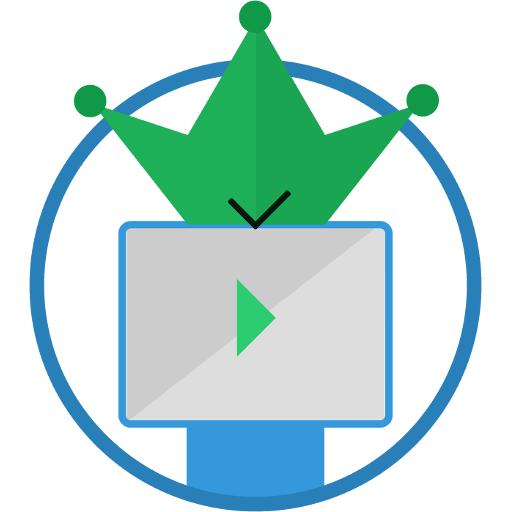Kgtv player provide the possibility to export your playlists to formats m3u8, m3u, cfg, lst with one click. Export method: 1-first we need to load the playlist which we want to export because currently the app support only exporting for loaded playlist.⚠ 2-After the playlist loaded we go to header and we click long for […]
Category: Explanations
How to modify channels
Kgtv player is the only player of iptv supports the editing of channels, you can change name, order, tags, add to favorite and also you can reclassify in groups in easy way. You just have to long press on the channel and drag and drop. If you want to delete, edit, or add the channel […]
How to use ShortV
ShortV is a new free technology to shorten IPTV links, Allows you to shorten long links to only 6 characters, Making it easier to share and remember, this service can be used by installing the KgTv player on the Android phone. As for the method of using this technique, it is easy and simple: First […]
Searching for a channel in KgTv Player is very easy, it is only you need to pull down the list of channels to down. and the search bar will appear
Playlist settings
KgTv Player provide the possibility to edit settings for each playlist, and contain four settings: User agent: Default is “KgTv Player / version” Time out: The maximum time to connect to a server, the default is 10 minutes Cache size: The amount of memory that application uses for a temporary download,it is very useful to […]
How to open a popup in Kgtv Player
Opening a popup in KgTv Player is very easy, press the button on the far right of the player, after that a window will appear asking you to give permission. Give permission. Congratulations on you pop-up window. Now you can watch TV and enjoy using your phone!
Change aspect ratio in KgTv Player
Kgtv Player supports 6 aspect ratio modes: MATCH_PARENT(default) FIT_PARENT FILL_PARENT WRAP_CONTENT 16:9 4:3 To change between them, it is very easy, you only need to press an empty area of the player twice and you will go to the next aspect ratio.
How to download KgTv Player ?
KgTv Player supports all Android devices(Phones,Tablets,Android box,Smart Tv…) and two CPU architectures(arm and x86) with both versions 32- or 64-bit. You can download KgTv Player from a lots of stores like Google play or or AppGallery or Aptoide or Apkpure, but we advise you to download it from google play or official site if you […]